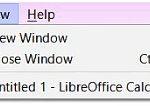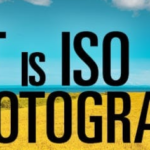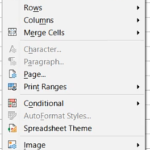CCC Crack Course in Hindi 2022-2023
by Mad_time · Published · Updated
Table of Contents
ToggleCCC Crash Course in Hindi in 2021

CCC
CCC Syllabus 2021 In Hindi Download NIELIT Course Latest Exam Pattern
अगर आप CCC का Course किसी Institute से करते हैं तो उसमें वो लोग Guarantee नहीं देते हैं की आप पास ही हो जाएंगे लेकिन मैं आपको 100% Guarantee देकर पास करवाऊँगा और यदि आप Fail हो जाते हैं तो मैं 50% आपका पैसा वापस कर दूंगा| पहली बात तो मैं आपको Fail होने ही नहीं दूंगा |
Hello Friends आज हम आपके लिए एक Crack Latest Nielit Computer Certificate Course (CCC) Syllabus 2021 लेकर आये है | जो भी लोग CCC Exam की तैयारी कर रहे है या करने वाले है | उनके लिये यह जानना बहुत जरुरी है की CCC का syllabus क्या है ? या CCC में कैसे Question पूछे जाते है ? यहाँ पर आपको पूरी information मिलेगी और साथ ही में आपको ये भी सिखाओंगा की आप आप CCC को कैसे पास कर सकते हैं|
अगर आप CCC को पास करना चाहते हैं तो आप नीचे Comment box में Comment कर सकते हैं| में अ[को 100% Guarantee देकर पास कराऊँगा |
मैने 3 साल एक Computer Institute में Teaching की है और मेरा पढ़ाया गया Student आज तक Fail नहीं हुआ है| अगर आप भी पहले बार में CCC clear करना चाहते हैं तो नीचे में Course की Details दी है उसे पढ़कर आप मुझे Contact कर सकते हैं|
CCC Grading System Details
Friends CCC के Exam मे Total 100 Question आते है, और हर एक Question 1 Marks का होता है, लेकिन सबसे अच्छी बात ये है की, CCC के Exam मे कोई भी Negative Marking नहीं होती है।
CCC की परीक्षा 100 Marks की होती हैं| जिसमे से Students को Paas होने के लिए 50% Marks लाने होते हैं। आइये अब बताते हैं CCC के Various Grading Systems के बारे में।
Correct Answer | Grade |
50 से कम | Fail |
50-54 | D |
55-64 | C |
65-74 | B |
75-84 | A |
85 से ज्यादा | S |
CCC Computer Course Book को Amazon से कैसे Buy करे?
अगर आप CCC को Online पढ़ना चाहते तो नीचे Comment Box में Comment करके मुझे बता सकते हैं और यदि आप Offline पढ़ना चाहते हैं तो आप मेरे Youtube Channel को Join कर सकते हैं- https://www.youtube.com/channel/UCYZtMWO39q1Q1BKmMzVImvw
Youtube Channel में में आपको Lecture नहीं दूंगा बस केवल Video के description में आपको Notes Provide कर दूंगा जिसे पढ़कर आप पास हो जाएँगे | लेकिन आप मेरी माने तो आप ये Course Online ही करें क्यूंकी उसमें में आपको कुछ tricks भी बताओंगा Questions को Solve करने की|
Youtube के Lectures 5 June से start हैं – तो Notification के लिए अभी मेरे Channel को Subscribe करें|
CCC Course Full Syllabus Notes in Hindi and English
इस Course में हम ये सभी Topics को Cover करेंगे details में | ये Notes मैने खुद से बनाएँ हैं| ये Notes आपको कहीं नहीं मिलेंगे|
Chapter – 1
Introduction to Computer ( कप्युटर का परिचय )
INTRODUCTION
- What is Computer ?
- History of Computers
- Characteristics of Computer System
- Basic Application of Computer
- IT Gadget & Their Application
- Programming Languages
- Representation of Data/Information
- Applications of IECT
- Concept of Data processing
COMPONENTS OF COMPUTER SYSTEM
- HARDWARE
- CPU ( Central Processing Unit )
- Keyboard, Mouse And VDU
- Other Input Devices
- Other Output Devices
- Computer Memory and Storage Devices
- SOFTWARE
- Application Software
- System Software
- Utitlity Software
- Open Source and Proprietary Software
- Multimedia and Entertainment
Chapter – 2
Introduction to GUI Based Operating System ( GUI आधारित ऑपरेटिंग सिस्टम का परिचय )
INTRODUCTION
- Operating System
- Basics Of Operating Systems
- Applications for Mobiles & Tablets
USER INTERFACE FOR DESKTOP AND LAPTOP
- Task Bar
- Icons
- Start Menu
- Running and Application
OPERATING SYSTEM SIMPLE SETTINGS
- Changing System Date and Time
- Changing display Properties
- To Add Or Remove a Computer Component
- Changing Mouse Properties
- Adding and Removing Printers
FILE AND DIRECTORY MANAGEMENT
- Types Of File
- Types Of Extentions
Chapter – 3
Word Processing (अप्पलीकेशन ऑफ वर्ड प्रोसेसिंग )
INTRODUCTION
- Word Processing Basics
- Opening Word Processing Package
- Menu Bar
- Using the Help
- Using the Icons Below Menu Bar
- Creating a New Document
OPENING AND CLOSING DOCUMENTS
- Opening Documents
- Save and Save As
- Page Setup
- Pint Preview
- Printing of Documents
- Saving a Document as PDF File
TEXT CREATION AND MANIPULATION
- Document Creation
- Editing Text
FORMATTING THE TEXT
- Paragraph Indenting
- Bullets and Numbering
- Changing Case
- Header and Footer
TABLE MANIPULATION
- Draw Table
- Changing Cell Width and Height
- Alignment of Text in Cell
- Delete and Insertion of Row and Column
- Border and Shading
SHORTCUT KEYS
Chapter – 4
SpreadSheet ( अप्पलीकेशन ऑफ स्प्रेड्शीट )
INTRODUCTION
- Elements of Electronic Spreadsheet
- Opening of Spreadsheet
- Addressing of Cells
- Entering Data
- Page Setup
- Printing of Spreadsheet
- Saving Workbooks
MANIPULATION OF CELLS AND SHEET
- Entering Text, Numbers and Date
- Creating Text, Numbers and Date Series
- Editing Worksheet Data
- Inserting and Deleting Rows, Columns
- Changing Cell’s Height and Width
- Shorting and Filtering
FORMULAS, FUNCTIONS AND CHART
- Using Formulas for Numbers ( Addition, Subtraction, Division & Multiply )
- AutoSum
- Functions ( For Ex – Sum, Count, MIN,MAX etc. )
- Charts ( Bar, Pie, Line )
Chapter – 5
MAKING SMALL PRESENTATION (अप्पलीकेशन ऑफ प्रेज़न्टैशन )
INTRODUCTION
- Basics
- Small Power Point
- Opening a PowerPoint Presentation
- Saving a Presentation
CREATION OF PRESENTATION
- Creating a Presentation Using a Template
- Creating a Blank Presentation
- Entering and Editing Text
- Inserting and Deleting Slides in a Presentation
- Preparation of Slides
- Inserting Word Table or An Excel Worksheet
- Adding Clip Art Pictures
- Inserting Other Objects
- Resizing and Scaling an Objects
PROVIDING AESTHETICS
- Enhancing Text Presentation
- Working with Color and Line Style
- Adding Movie and Sound
- Adding Headers and Footers
PRESENTATION OF SLIDES
- Viewing a Presentation
- Choosing a Setup for Presentation
- Printing Slides and Handouts
- Slide Show
- Running a Slide Show
- Transition and Slide Timings
Chapter – 6
COMPUTER COMMUNICATION AND INTERNET
INTRODUCTION
- Basics of Computer Networks
- Networks Topology
INTERNET
- Concept of Internet and WWW
- Basics of Internet Architecture
- Services on the Internet
- World Wide Web and Websites
- Communication on the Internet
- Internet Services
- Preparing Computer of Internet Access
- ISPs and examples ( Broadband/Dialup/WiFi )
- Internet Access Techniques
- Web Browsing Software
POPULAR WEB BROWSING SOFTWARE
- About Web Browser and History
- Configuring Web Browser
- Search Engines
- Popular Search Engines / Search for Content
- Accessing Web Browser
- Using Favorite Folder
- Downloading Web Pages
Chapter – 7
E-mail, Social Networking and e-Governance Services (कम्यूनिकेशन एवं कोलाबोरेशन )
INTRODUCTION
- Structure of E-Mail
USING A E-MAILS
- Opening E-Mail Account
- Mailbox: Inbox and Outbox
- Creating and sending a new E-Mail
- Replying to an E-Mail message
- Forwarding an E-Mail message
- Searching emails
- Attaching files with mail
- Email Signature
SOCIAL NETWORKING AND E-COMMERCE
- Facebook, Twitter, LinkedIn, Instagram
- Instant Messaging ( WhatsApp, Facebook, Messenger, Telegram )
- Introductions to Blogs
- Basics of E-commerce
- Netiquettes
OVERVIEW OF e-Governance Services like RAILWAY RESERVATION, PASSPORT,eHOSPITAL [ORS]
ACCESSING e- Governance Services on MOBILE USING
- UMANG APP
DIGITAL LOCKER
Chapter – 8
Digital Financial Tools and Applications (डिजिटल वित्तीय सेवाओं के अनुप्रयोग )
DIGITAL FINANCIAL TOOLS
- Understanding OTP ( One Time Password ) & QR ( Quick Response ) Code
- UPI ( Unified Payment Interface )
- AEPS ( Aadhaar Enabled Payment System )
- USSD ( Unstructured Supplementary Service Data )
- Card ( Credit/Debit )
- eWallet
- PoS ( Point of Sale )
INTERNET BANKING
- National Electronic Fund Transfer ( NEFT )
- Real Time Gross Settlement ( RTGS )
- Immediate Payment Service ( IMPS )
ONLINE BILL PAYMENT
Chapter 9
Overview of Future Skills & Cyber Security
INRODUCTION
- Internet Of things (IOT)
- Big Data Analytics
- Cloud Computing
- Virtual Reality
- Artificial Intelligence
- Social and Mobile
- Blockchain Technology
- 3D Printing / Additive Manufacturing
- Robotics Process Automation
CYCBER SECURITY
- Need of Cyber Security
- Securing PC
- Securing Smart Phone
Chapter – 10
Libreoffice Open Source Application Package
इसके अलावा मैं आपको Previous Years के Question Paper भी Provide करवाऊँगा जिससे आपको Exam देने में आसानी होगी |
CCC Course को कैसे Join करें
CCC Course को join करने के दो तरीके हैं| आप किसी भी तरीके से इस कोर्स को कर सकते हैं| नीचे हम दोनों तरीको के फायदे और नुकसान बता रहे हैं –
- Youtube के जरिए
- Online Course Purchase करके
Youtube के जरिए
अगर आप हैं मेरा Course Youtube के through पढ़ना चाहते, तो आप पढ़ सकते हैं लेकिन इसमें में आपको Audio Lecture नहीं दूंगा | केवल आपको Daily एक Notes video के description में मिल जाएगा |
Online Course Purchase करके
यदि आप मेरा Course Online लेते हैं तो इसमें आपको में Onilne Class दूंगा और साथ ही Notes भी Provide करवाऊँगा | तथा आपको में कुछ ऐसी tricks भी बताऊँगा जिससे आप question को बड़े आसानी से solve कर सकते हैं|
CCC Course Duration
इस Course की duration 30 Days है| 30 Days में में आपको एक दम perfect बना दूंगा, जिससे आप Exam clear कर पाएंगे |
CCC Course Fees
इस Course की fees 2000 रुपये है| ये फीस केवल lectures की है, बाकी Form Admission fees आपको खुद कटवानी होगी |
यदि आप Fail होते हैं तो में आपको 2000 में से 1000 रुपये वापस कर दूंगा| पहली बात तो मैं आपको Fail होने ही नहीं दूंगा |
मैं उम्मीद करता हूँ की ये Post आपको पसंद आया होगा, अगर आपको ये Post पसंद आया तो इसको Social Media पर अपने दोस्तो के साथ जरूर से share कीजिए, जिससे उनको भी ये information प्राप्त हो सके।
PASSWORD OF ARCHIVE FILES – www.learnertime.com