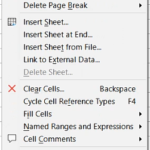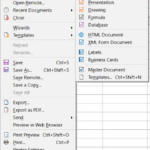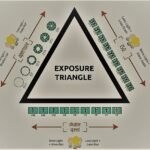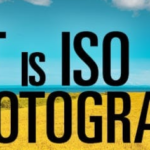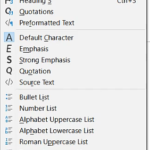How do I know when my computer turned on and turned off ?
There are several ways to determine if and when your computer has been turned on and off ( How do I know when my computer turned on and turned off ?). The most obvious way is to check the power button on the front of the machine. If the light is on, then the computer is on. If the light is off, then the computer is off. Another way to tell is by looking at the screen. If the screen is lit up, then the computer is on. If the screen is dark, then the computer is off. Finally, you can check the computer’s activity lights. If the lights are blinking, then the computer is on. If the lights are off, then the computer is off.
कंप्यूटर कब Off हुआ कब On जानिये ( How do I know when my computer turned on and turned off ? ) :-
- आपका का कंप्यूटर अंतिम बार कब off हुआ और कब on हुआ तो इसके लिए मैं आपको एक तरीका बताता हूँ-
- सबसे पहले आप start बटन पर क्लिक कीजिये फिर run में जाइए,वहां टाइप करें regedit फिर ok करेंगे तो आपके सामने registry editor की विंडो खुलेगी इसमें आपको निचे दिए गए निर्देश के मुताबिक क्लिक करना है-
- HKEY_LOCAL_MACHINE/SOFTWARE/MICROSOFT/WINDOWS NT/CURRENT VERSION/PREFETCHER
- जब आप इसमें PREFETCHER पर क्लिक करेंगे तो दायीं तरफ आपको कुछ option नज़र आयेंगे इसमें ExitTime के सामने जो समय है वो कंप्यूटर off होने का है और जो StartTime के सामने है वो कंप्यूटर on कब हुआ उसका समय है.