by Mad_time · Published · Updated
Temporary files को हम तब Delete करते हैं जब हमारा Computer Slow चलता है| आज में आपको ऐसे चार तरीके बताऊँगा जिनसे आप temporary files को delete करके अपने computer की speed को बढ़ा सकते हैं|
Method 1
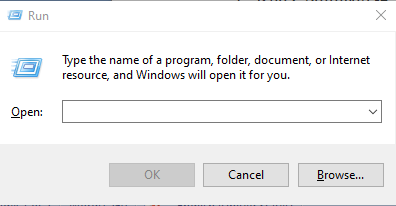
Run Command
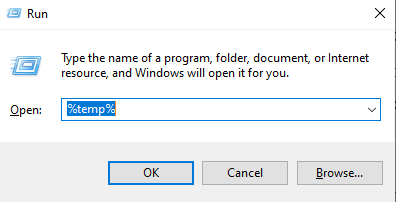
%temp%
Method 2
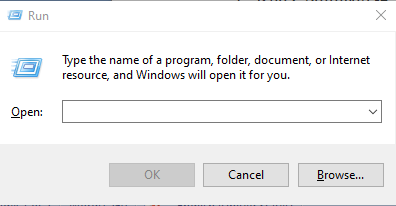
Run Command
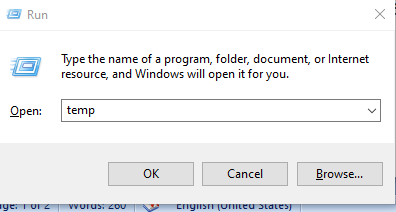
Temp
Method 3
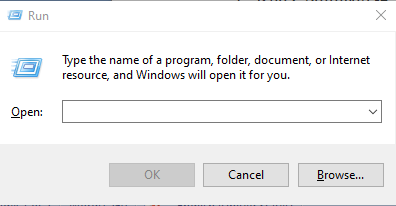
Run Command
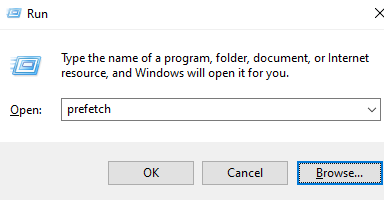
Prefetch
Method 4
ये कुछ तरीके थे जिनसे आप अपने computers से temporary files को delete करके अपने computer की speed को बढ़ा सकते हैं|
Related Links
How to Install Fonts in Window 7, XP, 8.1, 8, 10 in hindi ( Font कैसे install करें )
How to disable and Enable USB Ports (USB Ports को कैसे disable और enable करें)
Tags: deletedelete junk filesdelete temporary filesdelete temporary files windows 7delete temporary foldershow to delete error fileshow to delete temp fileshow to delete temp files on windows 10how to delete temp files on windows 7how to delete temporary fileshow to delete temporary files from computerhow to delete temporary files from pchow to delete temporary files in laptophow to delete temporary files in machow to delete temporary files in ubuntuhow to delete temporary files in windowshow to delete temporary files in windows 10how to delete temporary files in windows 7how to delete temporary files in windows 7 in hindihow to delete temporary files in windows 8temporary filestemporary internet files
by Mad_time · Published May 24, 2022 · Last modified February 3, 2023
by Mad_time · Published October 19, 2022
by Mad_time · Published March 6, 2021 · Last modified March 7, 2021
 How to Install Fonts in Window 7, XP, 8.1, 8, 10 in hindi ( Font कैसे install करें )
How to Install Fonts in Window 7, XP, 8.1, 8, 10 in hindi ( Font कैसे install करें )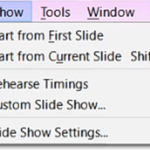 How to Use LibreOffice Impress Slideshow menu in Hindi
How to Use LibreOffice Impress Slideshow menu in Hindi Libreoffice Writer shortcut keys in hindi 2022
Libreoffice Writer shortcut keys in hindi 2022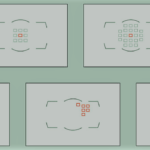 What are Focusing Modes and its types with uses ? ( Focusing Mode क्या है और उसका क्या Use है Photography में )
What are Focusing Modes and its types with uses ? ( Focusing Mode क्या है और उसका क्या Use है Photography में ) Libreoffice calc shortcut keys in hindi 2022
Libreoffice calc shortcut keys in hindi 2022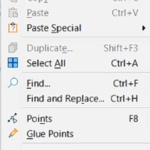 How to Use LibreOffice Impress Edit Menu in Hindi
How to Use LibreOffice Impress Edit Menu in Hindi| M | T | W | T | F | S | S |
|---|---|---|---|---|---|---|
| 1 | 2 | 3 | 4 | 5 | 6 | |
| 7 | 8 | 9 | 10 | 11 | 12 | 13 |
| 14 | 15 | 16 | 17 | 18 | 19 | 20 |
| 21 | 22 | 23 | 24 | 25 | 26 | 27 |
| 28 | 29 | 30 | ||||