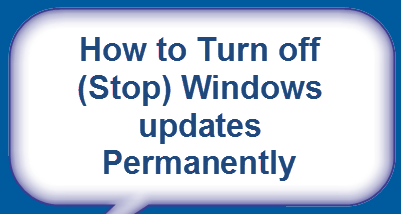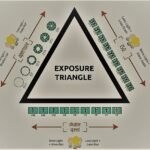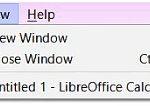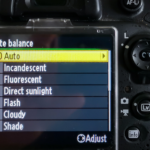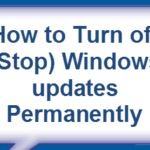How to disable USB ports in PC or Laptop ?
Disable access to USB ports, so that no one can steal data through USB from your PC.
There are a few different ways to disable USB ports on a PC or laptop. One way is to physically disconnect the USB ports from the motherboard. This can be done by unplugging the USB cables or by removing the USB ports from the motherboard. Another way to disable USB ports is to use the Device Manager in Windows. This can be done by opening the Device Manager, selecting the USB ports, and then selecting the Disable option. Finally, some BIOS settings can be used to disable USB ports. This can be done by accessing the BIOS settings and then disabling the USB ports.
If you want that no one steal the data from your PC via pendrives. You can use this trick and you can undo the steps.
Follow these steps:
- Open Run, just press Windows key + R
- Type regedit, click OK
- Goto this address in registory editor HKEY_LOCAL_MACHINCE\SYSTEM\CurrentControlSet\Services\usbstor
- In the right area, double click on Start
- In the Value Data box, change the value for 4, Click OK
- Close registory editor and restart your PC
- To re-enable access to your USB ports, perform same step only in value section enter 3
https://www.youtube.com/c/AwesomeToLearn