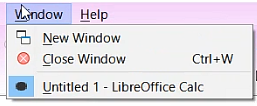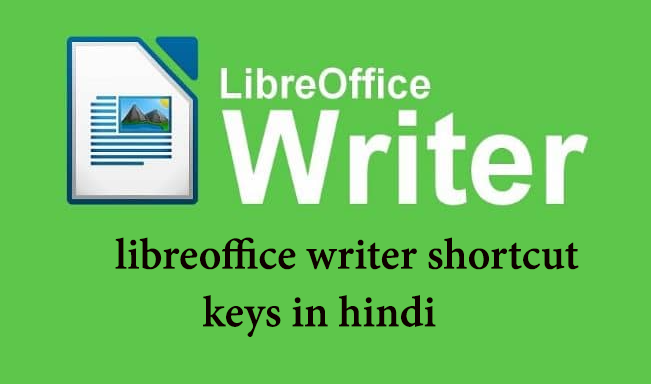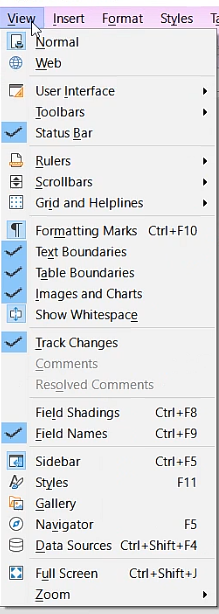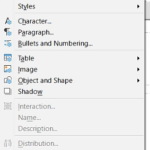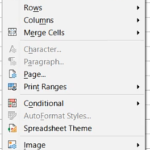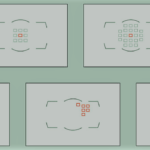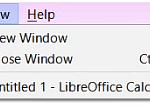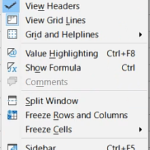How to use Libreoffice Writer Form Menu in Hindi
by Mad_time · Published · Updated
Table of Contents
ToggleHow to use Libreoffice Writer Form Menu in Hindi
FORM MENU
Form बनाने के लिए इस option का use किया जाता है इस Menu के अन्दर कई options दिए गए हैं–
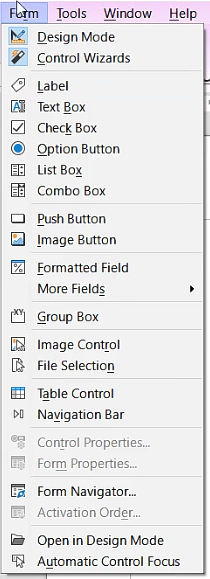
Writer Form Menu
1. DESIGN MODE
Form को design करने के लिए इस option का use किया जाता है।
2. CONTROL WIZARDS
Form को control करने के लिए इस option का use किया जाता है।
3. LABEL
Document या Form में Label Insert करने के लिए इस option का use किया जाता है।
4. TEXT BOX
Document या form में text box को Insert करने के लिए इस option का use किया जाता है।
5. CHECK BOX
Document या Form में check box Insert करने के लिए इस option का use किया जाता है।
6. OPTION BUTTON
Document में Option बटन Insert करने के लिए इस option का use किया जाता है।
7. LIST BOX
Document में list box बनाने के लिए इस option का use किया जाता है।
8. COMBO BOX
Document में Combo box insert करने के लिए इस option का use किया जाता है।
9. PUSH BUTTON
Push Button जैसे- Previous, Next, First Record, Last Record etc. insert करने के लिए इस option का use किया जाता है।
10. IMAGE BUTTON
Image button insert करने के लिए इस option का use किया जाता है।
11. FORMATTED FIELD
इसके अन्दर पहले से बने format होते हैं जिन्हें Form पर apply कर सकते है।
12. MORE FIELDS
इस option से आप अलग अलग Fields create कर सकते हैं| इसके अन्दर option के और भी कई field दिए गए हैं, जैसा की नीचे image में देख रहे हैं-
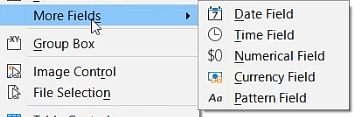
More Fields Option
13. GROUP BOX
Group box insert करने के लिए इस option का use किया जाता है इसके अन्दर कई प्रकार की field बना सकते हैं।
14. IMAGE CONTROL
Document में Image control का box insert करने के लिए इस option का use किया जाता है।
15. FILE SELECTION
इसके जरिए आप एक ऐसा box insert कर सकते हैं जिसमें click करके file को select किया जा सकता है।
16. TABLE CONTROL
Table में record को control करने के लिए इस option का use किया जाता है।
17. NAVIGATION BAR
Document में Navigation button insert करने के लिए इस option का use किया जाता है।
18. CONTROL PROPERTIES
Form की Field की properties को देखने व बदलने के लिए इस option का use किया जाता है।
19. FORM PROPERTIES
Form की properties को देखने व change करने के लिए इस option का use किया जाता है।
20. FORM NAVIGATOR
Form में किसी बिशेष Field को select करने के लिए इस option का use किया जाता है।
21. ACTIVATION ORDER
किसी field का order set करने के लिए इस option का use किया जाता है।
22. OPEN IN DESIGN MODE
Design Mode open करने के लिए इस option का use किया जाता है।
23. AUTOMATIC CONTROL FOCUS
Form में data को control करने के लिए इस option का use किया जाता है।