- Next story How to Install Fonts in Window 7, XP, 8.1, 8, 10 in hindi ( Font कैसे install करें )
- Previous story How to use Libreoffice Writer Tool Menu in Hindi
RECENTS POSTS
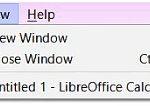 How to use Libreoffice Writer Window Menu in HindiIn LIBREOFFICE WRITERMarch 5, 2021
How to use Libreoffice Writer Window Menu in HindiIn LIBREOFFICE WRITERMarch 5, 2021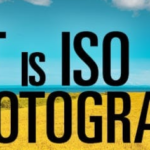 What is ISO and how to use in Photography ? (ISO क्या है और उसका क्या इस्तेमाल है Photography में )In PHOTOGRAPHY TIPSMarch 10, 2021
What is ISO and how to use in Photography ? (ISO क्या है और उसका क्या इस्तेमाल है Photography में )In PHOTOGRAPHY TIPSMarch 10, 2021 How to get Mobile information before buying second hand mobile in Hindi 2022 ?In TIPS & TRICKSMay 16, 2021
How to get Mobile information before buying second hand mobile in Hindi 2022 ?In TIPS & TRICKSMay 16, 2021 How to write a good script for youtube video ?In TIPS & TRICKSNovember 24, 2022
How to write a good script for youtube video ?In TIPS & TRICKSNovember 24, 2022 What is NORTH BRIDGE CHIPSET ( GMCH ) and its Testing in Hindi ( NORTH BRIDGE CHIPSET ( GMCH ) क्या है और उसकी Testing )In COMPUTER HARDWAREMarch 9, 2021
What is NORTH BRIDGE CHIPSET ( GMCH ) and its Testing in Hindi ( NORTH BRIDGE CHIPSET ( GMCH ) क्या है और उसकी Testing )In COMPUTER HARDWAREMarch 9, 2021 YouTube Checklist: Topic, Ideas, Niche, Channel & Video Optimization | YouTube SEO TutorialIn YOUTUBE COURSEJanuary 24, 2023
YouTube Checklist: Topic, Ideas, Niche, Channel & Video Optimization | YouTube SEO TutorialIn YOUTUBE COURSEJanuary 24, 2023 3d animation course online Tutorial FreeIn TUTORIALSDecember 22, 2021
3d animation course online Tutorial FreeIn TUTORIALSDecember 22, 2021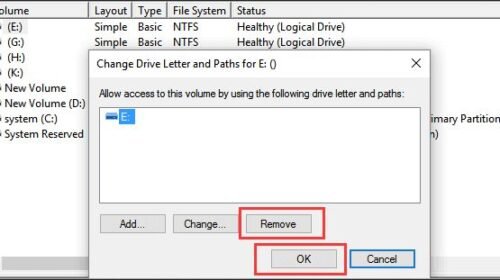 How to hide any disk partition in Windows?In TIPS & TRICKSMay 25, 2022
How to hide any disk partition in Windows?In TIPS & TRICKSMay 25, 2022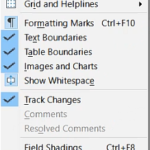 How to use Libreoffice Writer View Menu in HindiIn LIBREOFFICE WRITERMarch 5, 2021
How to use Libreoffice Writer View Menu in HindiIn LIBREOFFICE WRITERMarch 5, 2021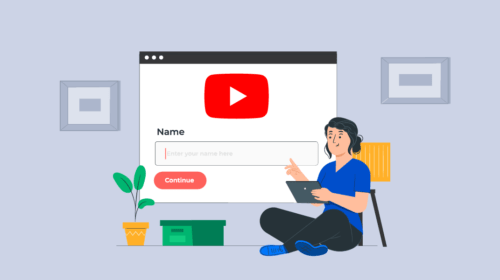 How to Change YouTube Channel Name & Channel Description: Step by step GuideIn YOUTUBE COURSEJanuary 30, 2023
How to Change YouTube Channel Name & Channel Description: Step by step GuideIn YOUTUBE COURSEJanuary 30, 2023
Calendar
| M | T | W | T | F | S | S |
|---|---|---|---|---|---|---|
| 1 | 2 | 3 | 4 | 5 | 6 | |
| 7 | 8 | 9 | 10 | 11 | 12 | 13 |
| 14 | 15 | 16 | 17 | 18 | 19 | 20 |
| 21 | 22 | 23 | 24 | 25 | 26 | 27 |
| 28 | 29 | 30 | ||||
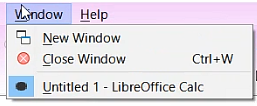
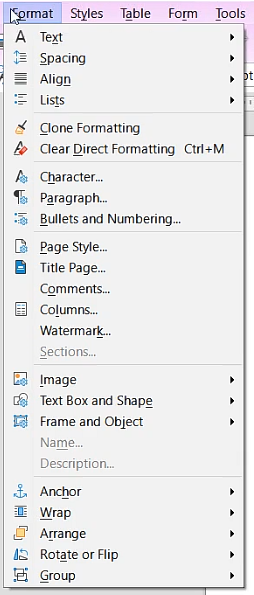
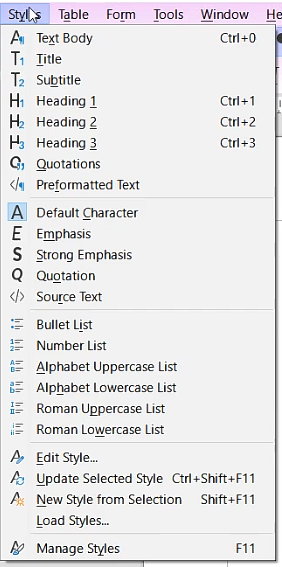
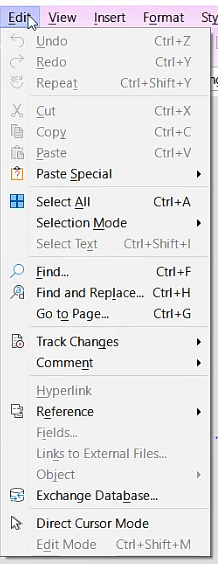



Thanks sir
I just finished going through your blog and I have to say, it was an outright hoot. Your writing style is so engaging, I felt like I was on a wild goose chase with you. The picture you included were also a hoot, and I’m persuadedconvinced that you must have a photographic memory because they were so vivid. Keep it up, it’s a real trip!