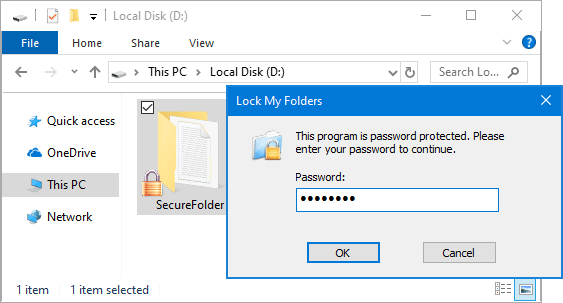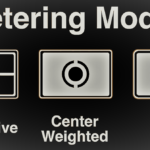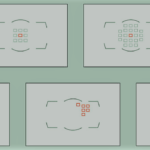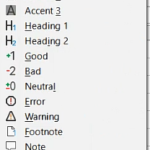Instagram account: How to delete or deactivate your Instagram account
A blog on how to delete your Instagram account.
This is a blog around how to delete your Instagram account. We will look at the different methods of deleting your account, the official method and the methods that you can use to delete your account minus the red tape.
If you would like to deactivate or delete your Instagram account, you need to make sure that you know how to do it properly. You might think that it’s an easy task, but there are some things you need to know about. This blog will explain everything you need to know about deactivating and deleting your Instagram account.
Here are the few steps to delete Instagram Account.
How to delete your Instagram account
1. Log in to your Instagram account on the website.
2. Go to the account deletion section of the website.
3. Select the reason for your account deletion from the drop-down box.
4. Re-enter your password. Click or press delete.
How to deactivate your Instagram account:
1. Go to the Instagram website and sign in to your account.
2. Click or tap on your profile photo in the top right corner, then “Edit Profile.”
3. Scroll down to the bottom right and click or tap “Temporarily disable my account.”
4. From the drop-down menu next to “Why are you disabling your account?” select the reason for deactivation and enter your password again.
5. Select “Temporarily disable account” from the drop-down menu
How to unlock android phone pattern lock without factory reset ?