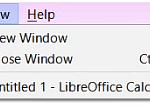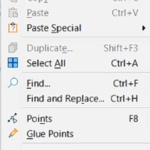Latest 2022 CCC Exam 19 Important Question on LibreOffice WRITER
by Mad_time · Published · Updated
Latest 2021 CCC Exam 19 Important Question on LibreOffice WRITER
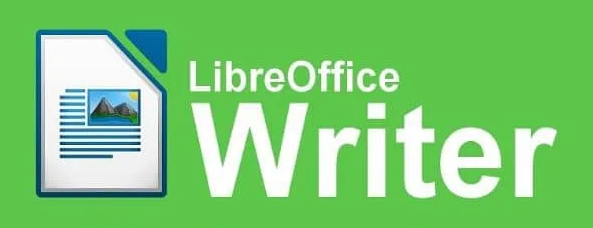
WRITER
Libre office is a free and open source office suite
- Who developed libreoffice suit ?
The Document Foundation ( Organization )
- When was this software released ?
25 January 2011
- Which languages uses to make this office ?
C++, XML, Java
- In which platforms you can use this software ?
x64 – x86 ( Windows, Linux, Os )
- What is the latest version of LibreOffice ?
7.0
- What is the Default document of Labreoffice Writer ?
Untitled.1
- Extension of Writer ?
.odt
- Menus in menu Bar ?
File, Edit, View, Insert, Format, Style, Table, Tools, Window, Help
- Status Bar Shows ?
Page no. , words and characters, style, language, zoom in & out
- How to open LibreOffice Writer through Run Command ?
- Open Run Command through Press Window key + R
- Type swriter and Press Enter
- How to open Libreoffice Calc through Run Command ?
- Open Run Command through Press Window key + R
- Type scalc and Press Enter
- How to open Libreoffice Impress through Run Command ?
- Open Run Command through Press Window key + R
- Type simpress and Press Enter
- What is the Default Orientation of LibreOffice Writer ?
Portrait
- What is the Default Page size of LibreOffice Writer ?
Letter
- What is EPUB in LibreOffice Writer ?
Its is a Extension format of EBOOK
- What is the difference B/W Backspace & Delete keys ?
Backspace is used to delete Left Side Chacracter and Delete key is used to delete Right Side Character.
- What is minimum and Maximum Font Size ?
Min – 2 and Max – 999.99
- Is Header print on Top Margin area ?
Yes
- Can u insert text and image in Header ?
Yes
- How to show Dummy text In LibreOffice Writer ?
First type dt and Press fn + F3
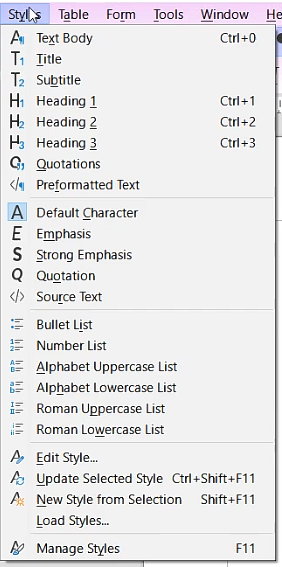
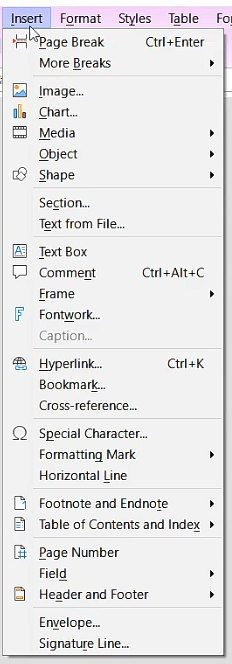
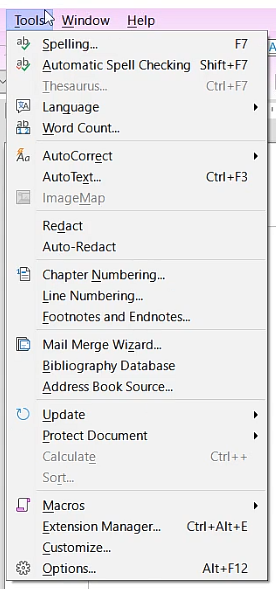
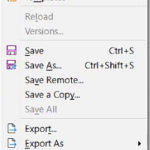
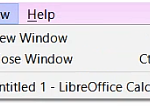
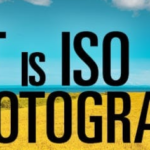



 | How to Create a YouTube Channel with Strategy
| How to Create a YouTube Channel with Strategy